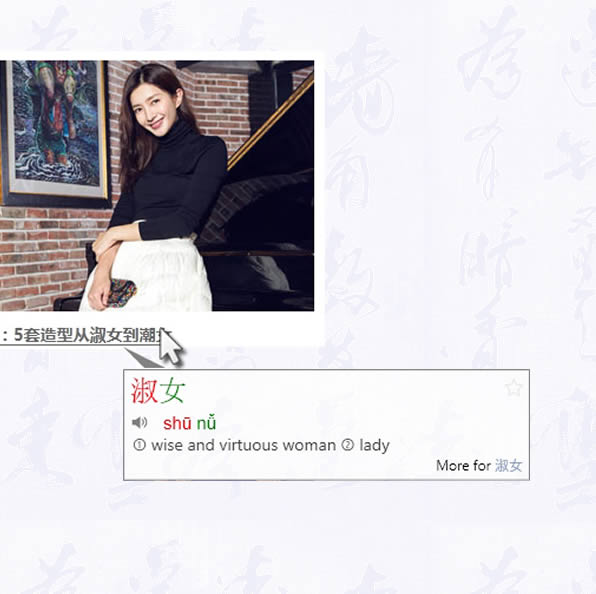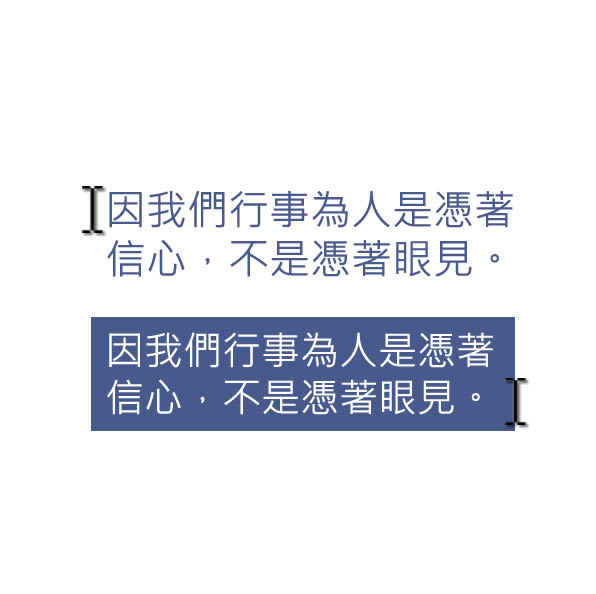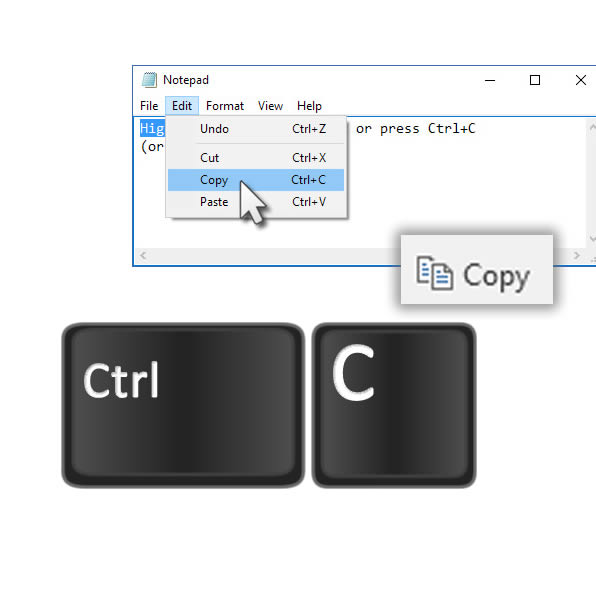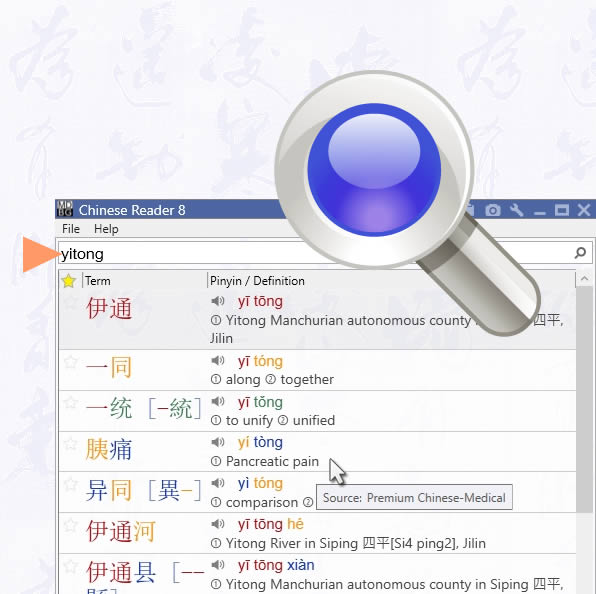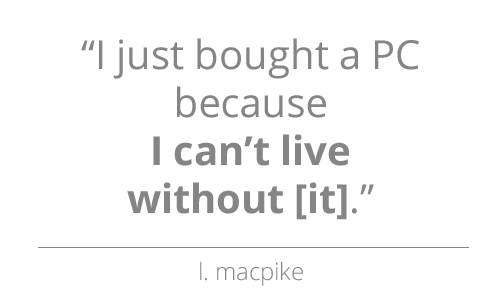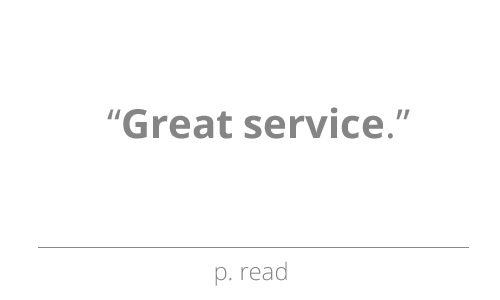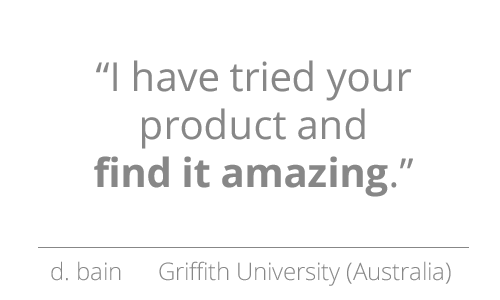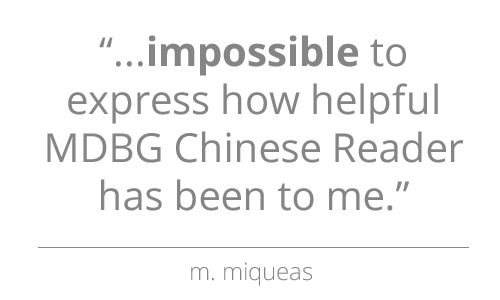Settings
(Optional) Fine tune the way popup windows appear and respond
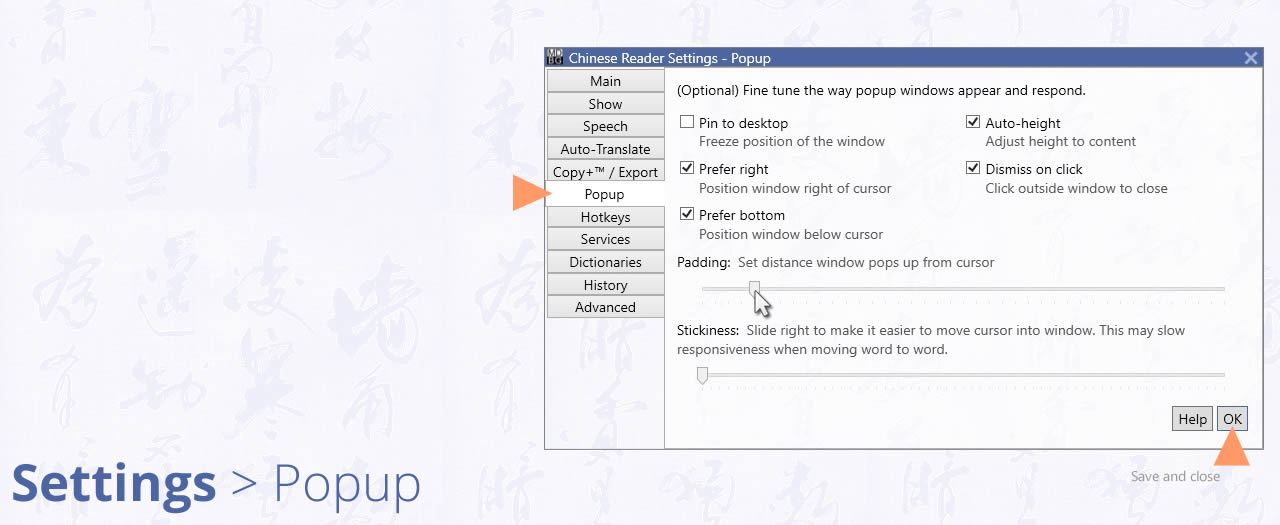
Open Settings to the Popup tab. In this optional section, you may customize the way the LiveScan window pops up:
- Pin to desktop: freeze position of the window
- Prefer right: position window to the right of the cursor
- Prefer bottom: position window below cursor
- Auto-height: automatically adjust height of the window to the content
- New! Dismiss on click: click outside window to close to contents of the window
- Padding: set distance the window pops up from cursor
- Stickiness: slide RIGHT to make it easier to move cursor into window. This may slow responsiveness when moving your mouse pointer from word to word
Other Settings
Main
Show
Speech
Auto-Translate
Copy+/Export
Popup
Hotkeys
Services
Dictionaries
History
Advanced