WEB SUPPORT AND UPDATES
Firefox and Chrome browsers
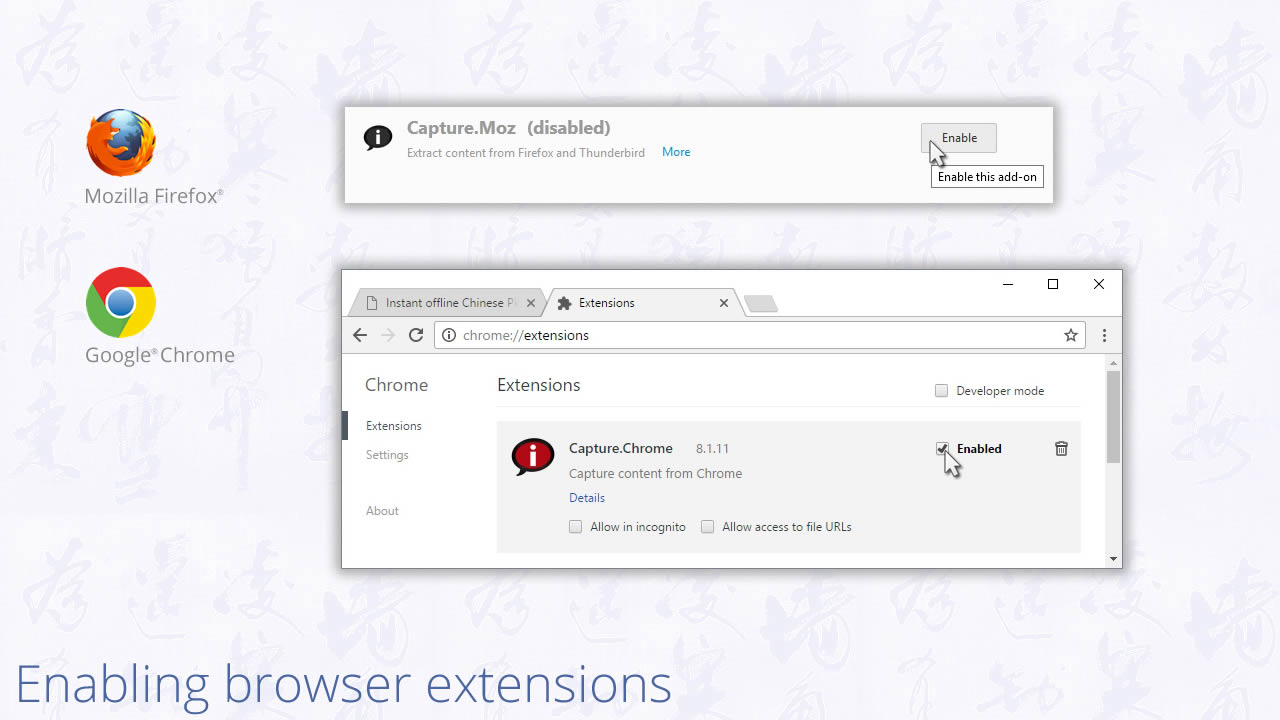
Browsers
After installing MDBG Chinese Reader and entering your license key, enable the add-on and extension for your browsers:
- Google Chrome
- Mozilla Firefox
- Microsoft Edge and Internet Explorer: not required
By enabling this support, you will be able to use the Scan functions
Configure Updates
After restarting your PC, MDBG Chinese Reader will offer to install Updates. You may also install the Updates utility by choosing Help > Schedule Updates:
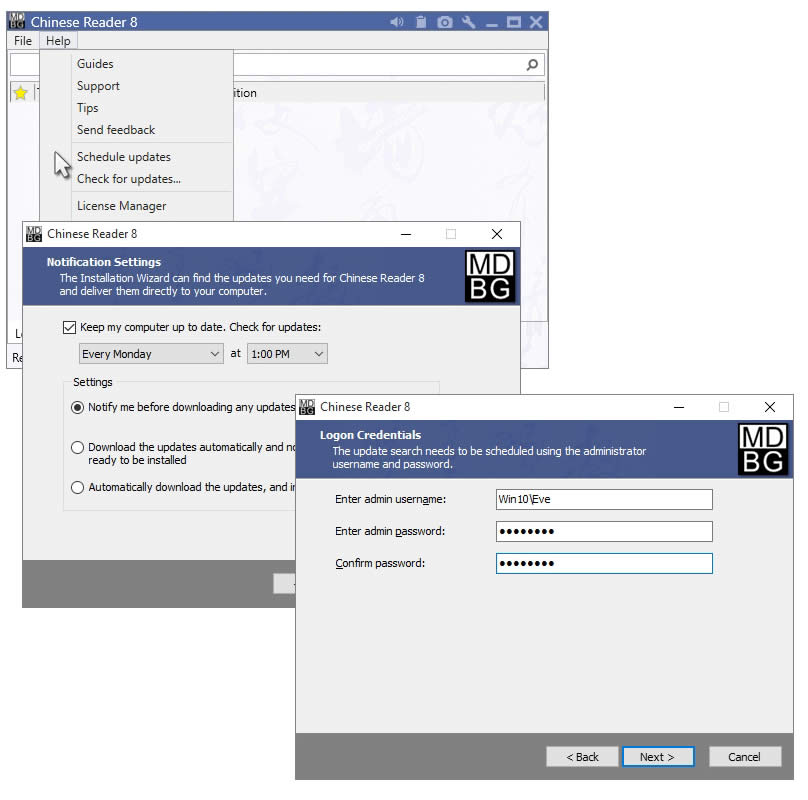
Congratulations
MDBG Chinese Reader software has been installed. To learn more, choose: