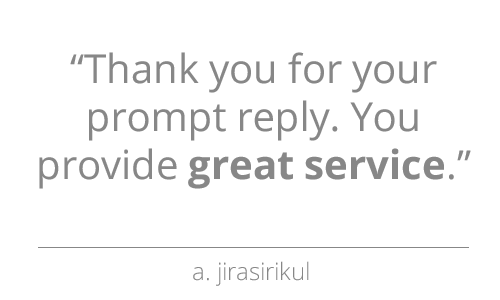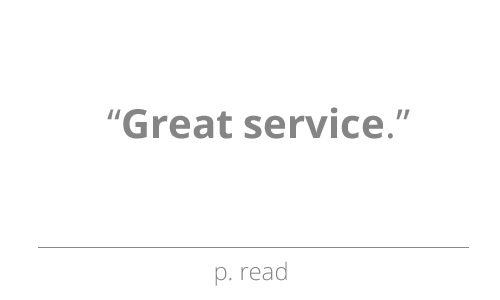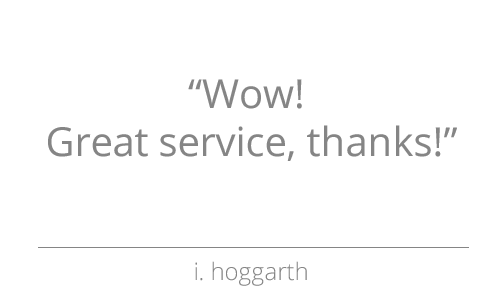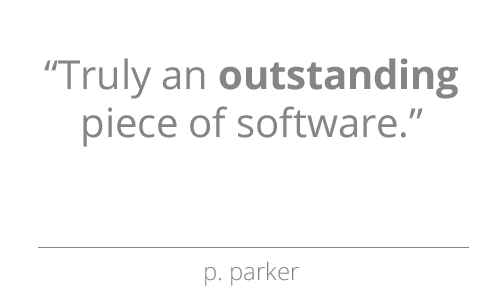Support
We're ready to help you get up-to-speed with MDBG Chinese Reader.
Guides and Documentation
Take a few minutes to get acquainted with MDBG Chinese Reader 8 and its powerful scanning, lookup, pronunciation and translation capabilities.
Installation
Install and activate MDBG Chinese Reader 8:
- Activate with License Key
- View version number and edition
- Enable browser extensions for Chrome and Firefox
Legacy Products
Get help with older versions of MDBG Chinese Reader:
- Version 7
- Version 6
- Version 5 and earlier
Upgrade to Chinese Reader 8
Top 8 features of Version 8 include:
- Customizable windows (including selectable colors for ColorTone)- Copy audio clips into flashcard app or play on your mobile device
- Enhanced support for Windows 10 and the latest Chrome and Firefox browsers
- Dictionary expanded and updated with over 114,000 entries
- Translation credits for Google and Bing are now included
- Customizable hotkeys
- Click to pronounce
- Ultimate Edition with Premium Chinese Dictionaries and more
UPGRADE
Contact MDBG
Need help? Send feedback about your issue. It's the fastest way to contact us.

What are You Using?
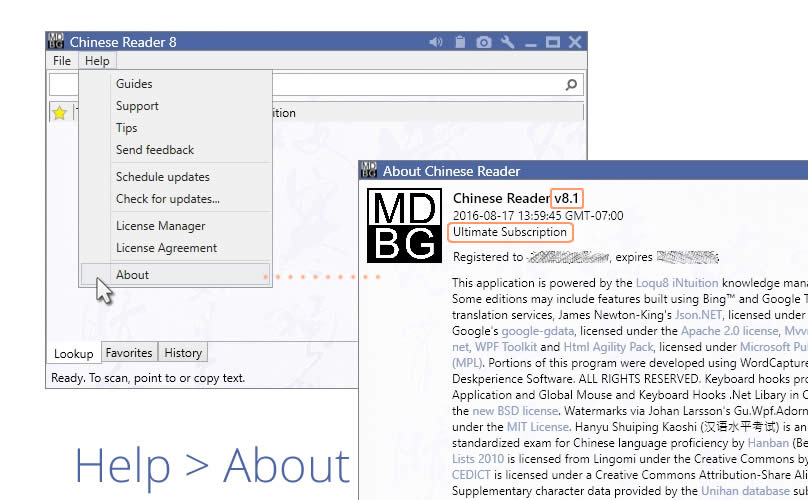
From Chinese Reader's main window, choose Help > About to show your version and edition of MDBG Chinese Reader.