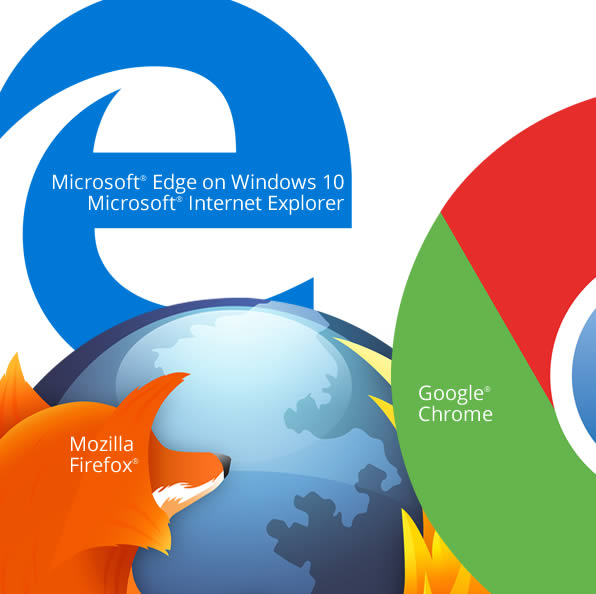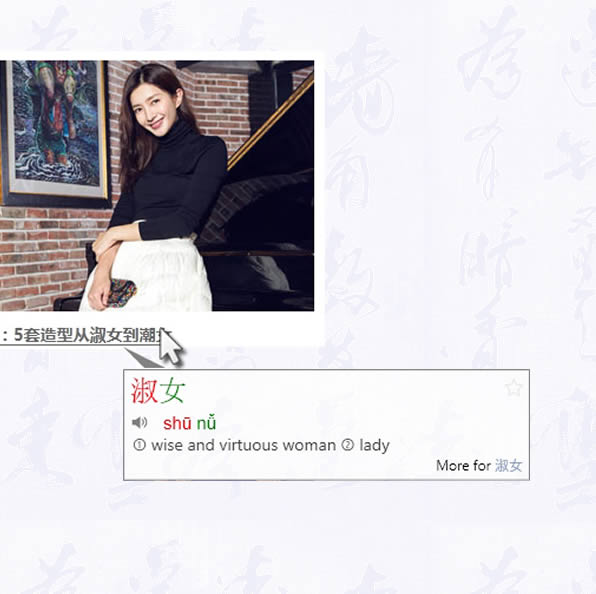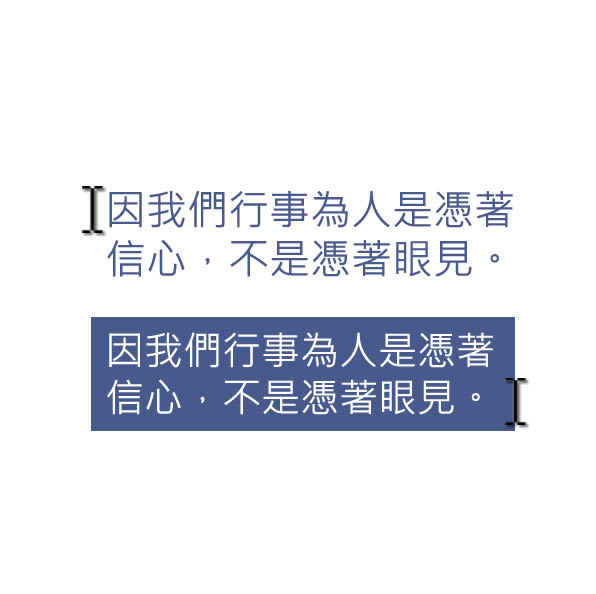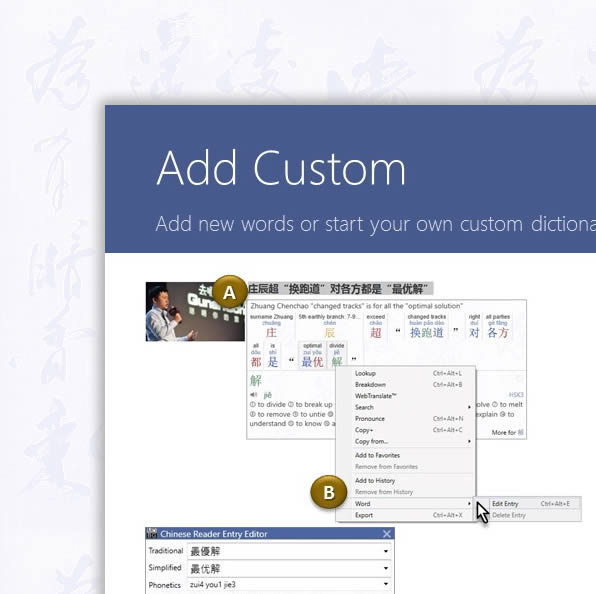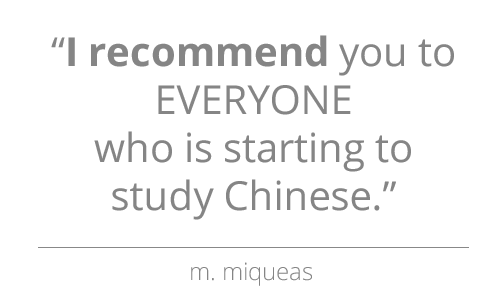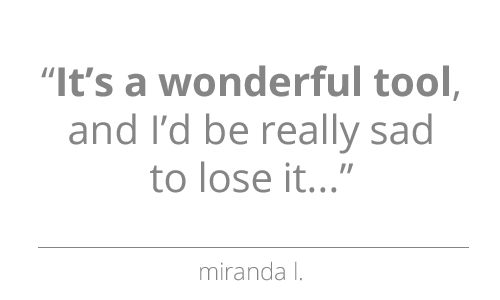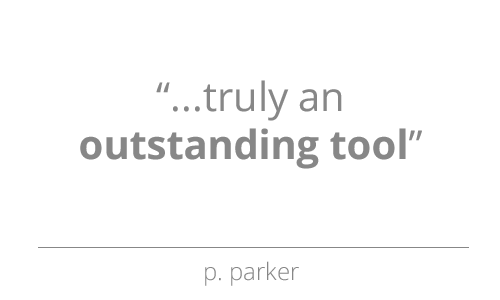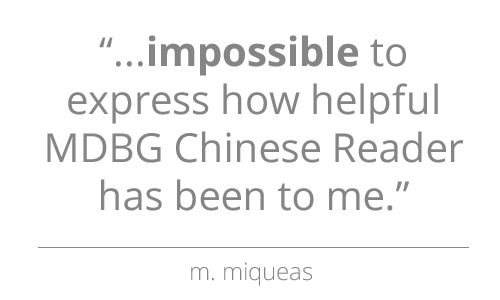Support
Mozilla Firefox
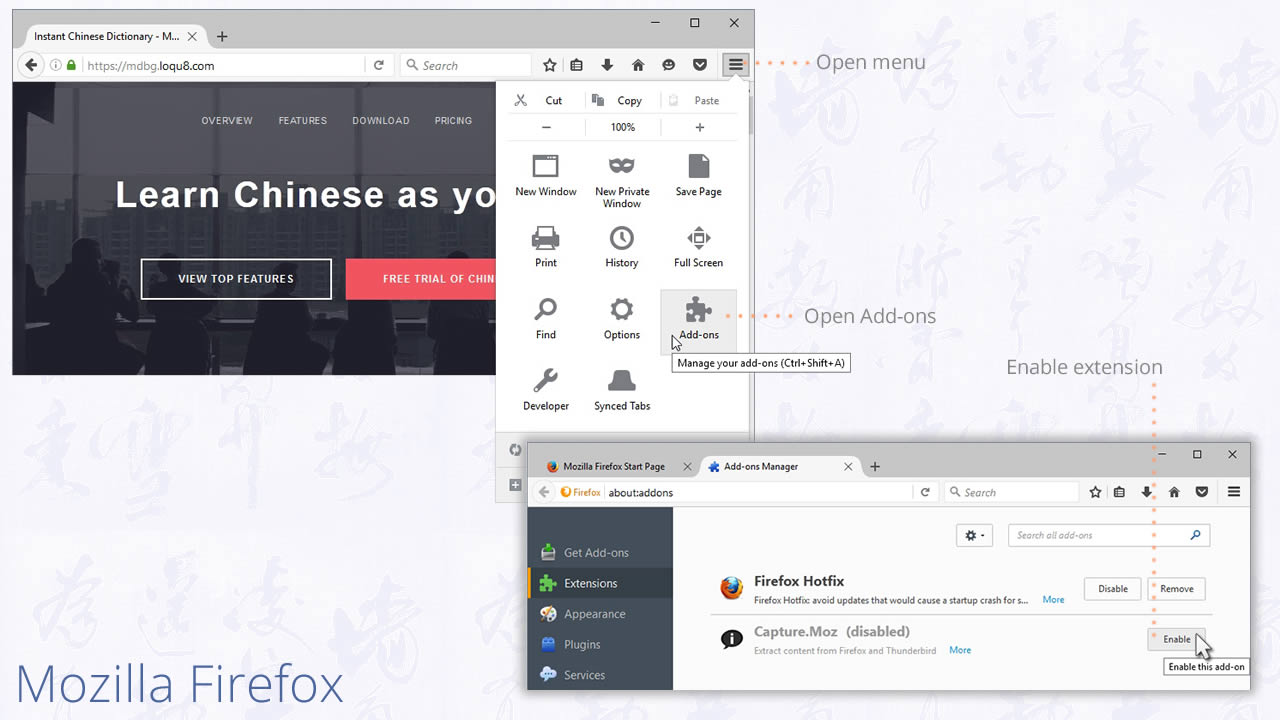
Start understanding and learning Chinese as you use it
MDBG Chinese Reader works with popular websites and email services with Mozilla Firefox. The latest Firefox browser requires Chinese Reader 8.
Enable Browser Extension
With your installation of Chinese Reader, the Firefox extension will be added--but it needs to be enabled.
1. Start Firefox
2. Click menu button near the top right corner. It looks like 3 lines ("hamburger")
3. Click Add-ons
4. Click Enable for the Capture.Moz extension
If you do not see Capture.Moz, you will need to re-install MDBG Chinese Reader.
Verify
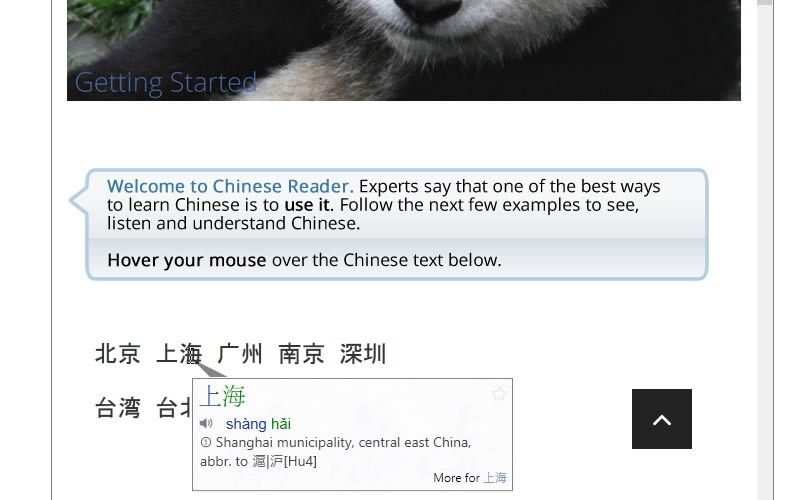
From your Firefox browser, open Getting Started and follow the tutorial. If your extension is enabled, then all features should work properly.
Support
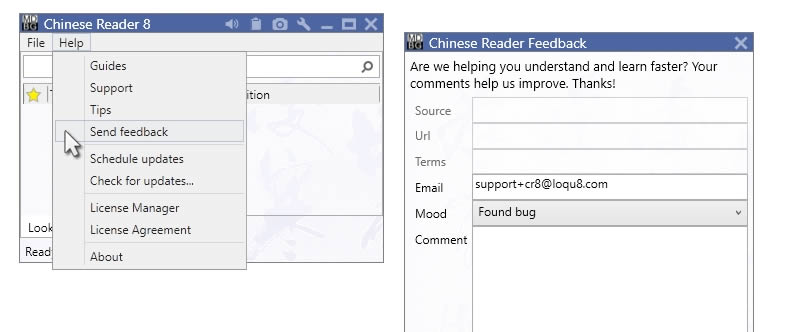
Get help on installing Loqu8 iCE on your computer.