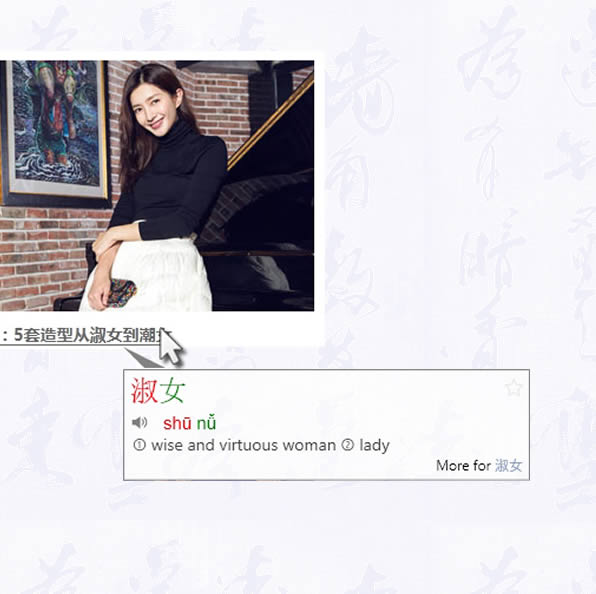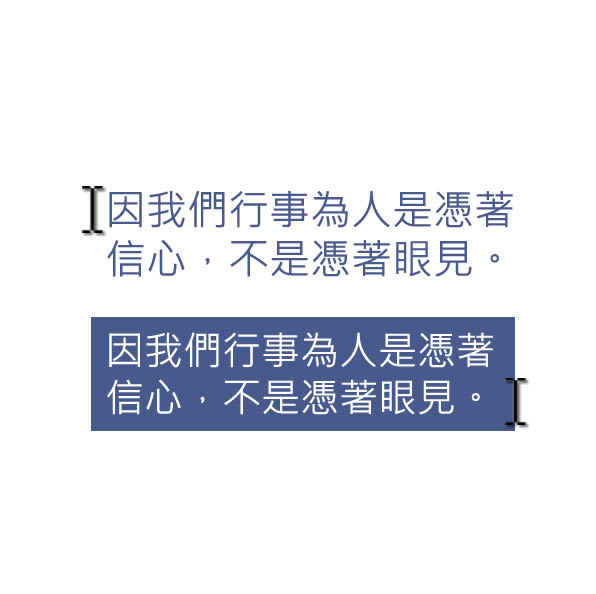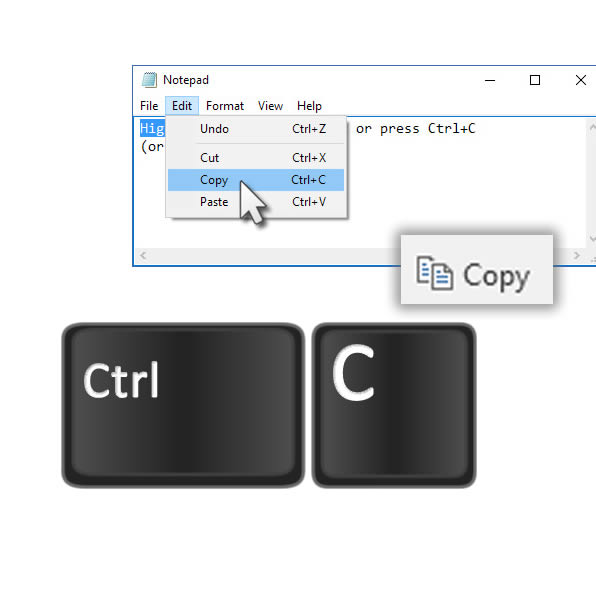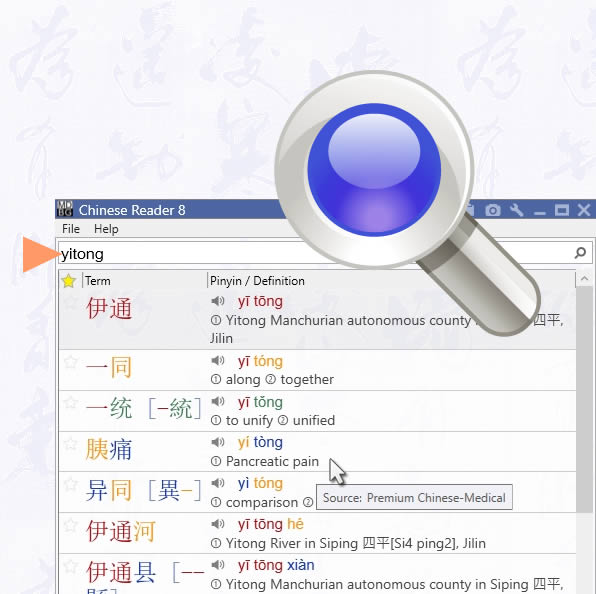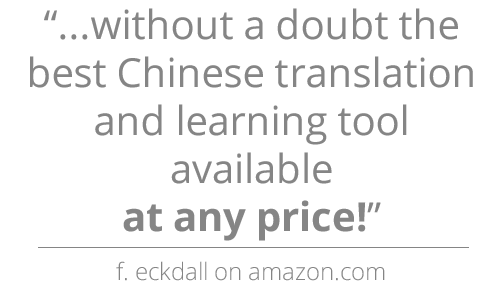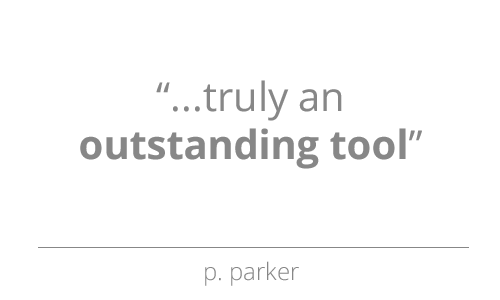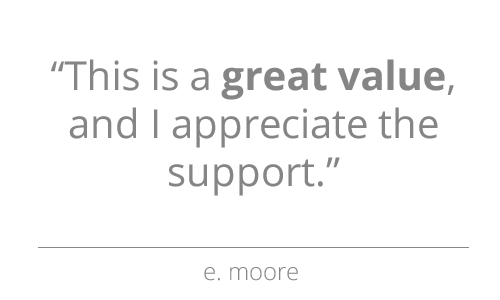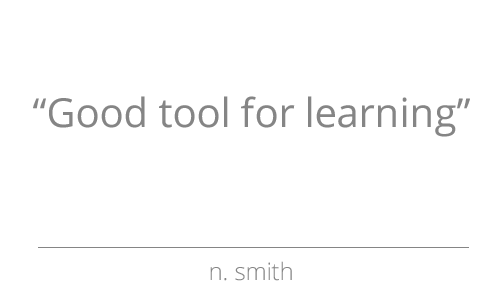Settings
Quickly access popular functions with these keyboard accelerators
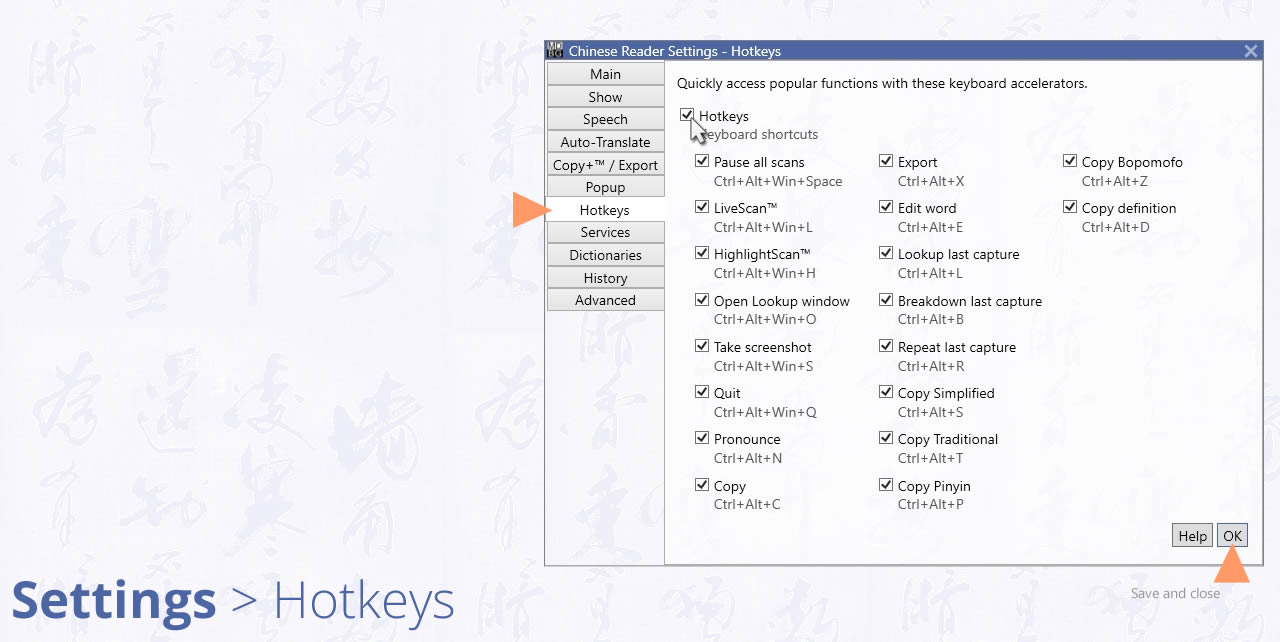
Open Settings to the Hotkeys tab. By popular request from professional translators and busy professionals, keyboard shortcuts may now be selectively enabled/disabled. Keyboard accelerators provide immediate access to popular functions--without moving your hands away from the keyboard.
Tip: Why would you disable a hotkey? Some applications may use the same keystroke combination. To quickly disable all hotkeys, un-check the first item: Hotkeys.
Overview
- Hotkeys: enable all keyboard shortcuts
Scans
- Pause all scans: temporarily stop all scans (LiveScan, HighlightScan, ClipboardScan)
- LiveScan
- HighlightScan
Last Capture
- Lookup last capture
- Breakdown last capture
- Repeat last capture
Copy and Export
- Copy
- Copy simplified
- Copy traditional
- Copy Pinyin
- Copy Bopomofo
- Copy definition
- Export
General
- Open Lookup window
- Take screenshot
- Pronounce
- Edit word
- Quit program
Other Settings
Main
Show
Speech
Auto-Translate
Copy+/Export
Popup
Hotkeys
Services
Dictionaries
History
Advanced