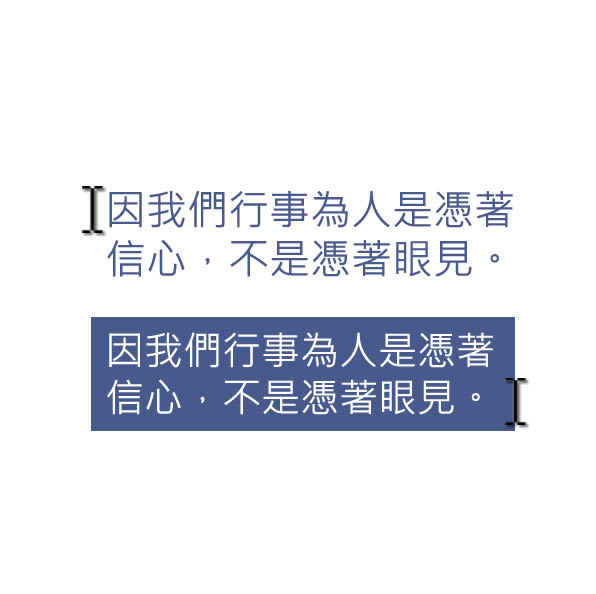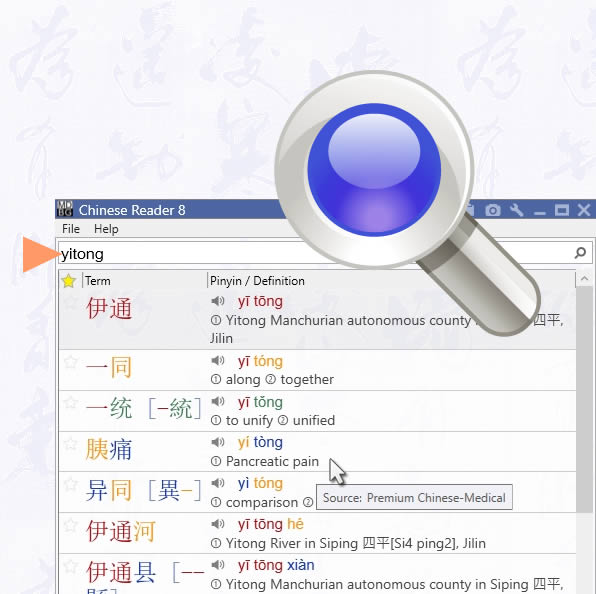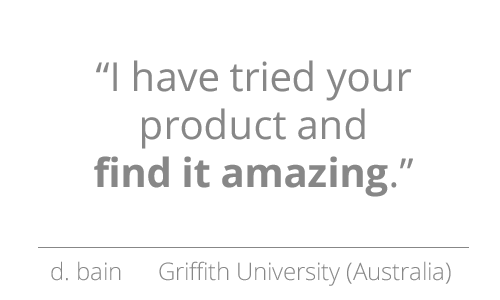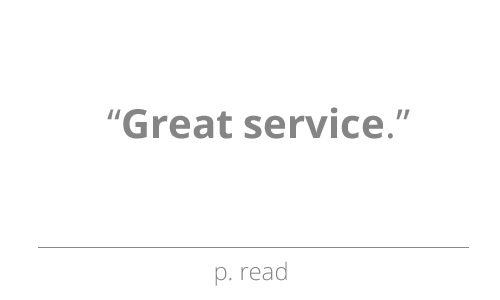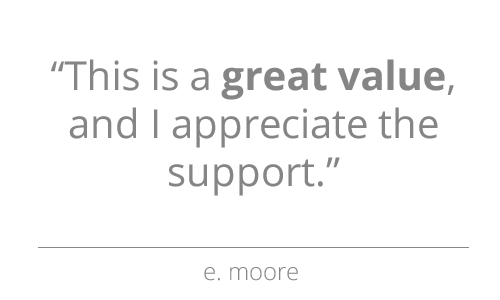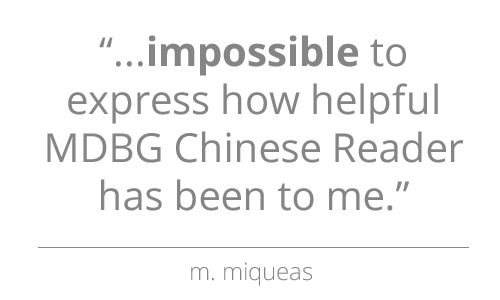Offline
Working without an Internet connection
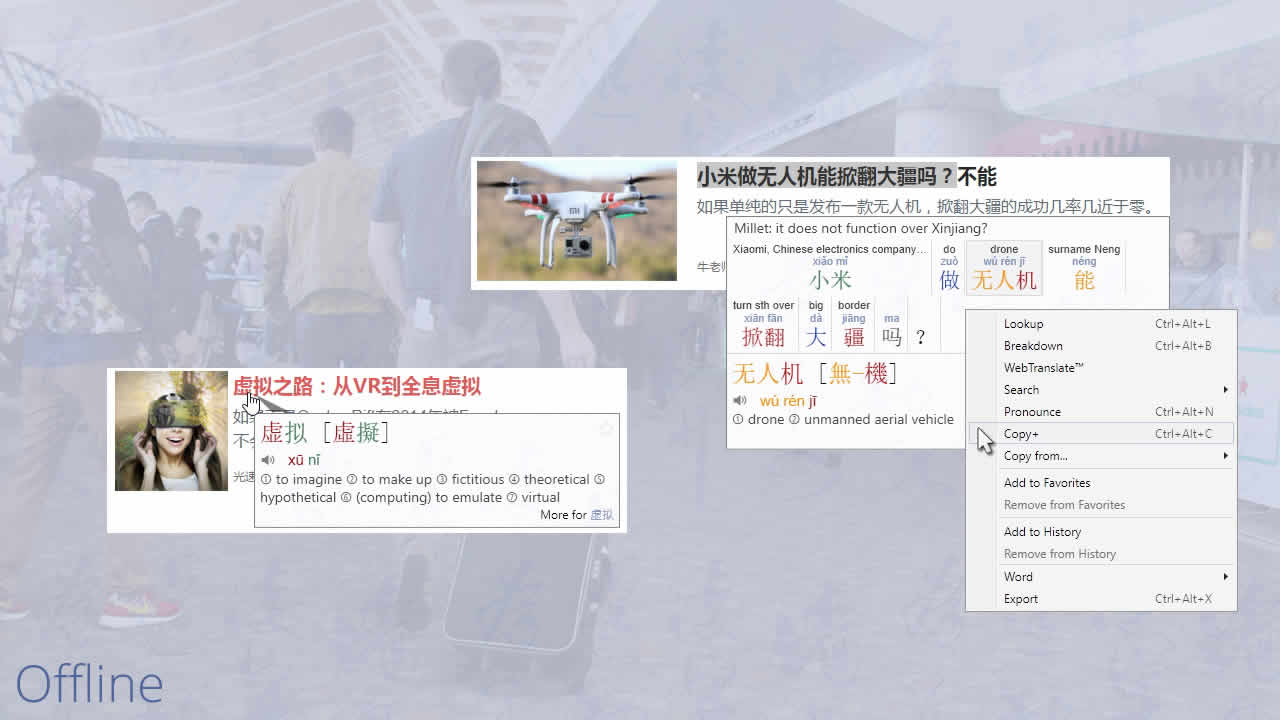
Many of our users have traveled extensively and use MDBG Chinese Reader on their notebooks computers to help them understand and learn Chinese in areas where an Internet connection is too slow or unavailable (on most airplanes). If you un-plug your network cable and turn off your WLAN service, MDBG Chinese Reader will still be there for you. If not, contact us and we'll help you with your situation.
Always Available
Online Services
After installing MDBG Chinese Reader, only these operations require an Internet connection:
- MLX Auto-translate using Google and Microsoft Bing services
- Web services: Search, WebTranslate, etc.
- License key (enter, change)
- Program updates