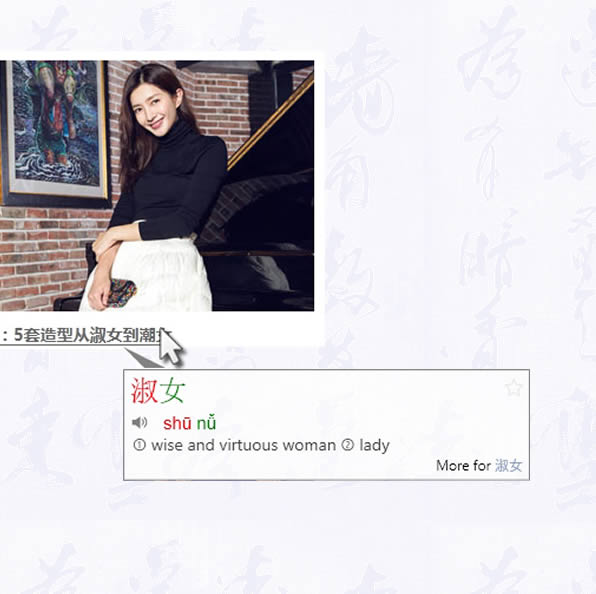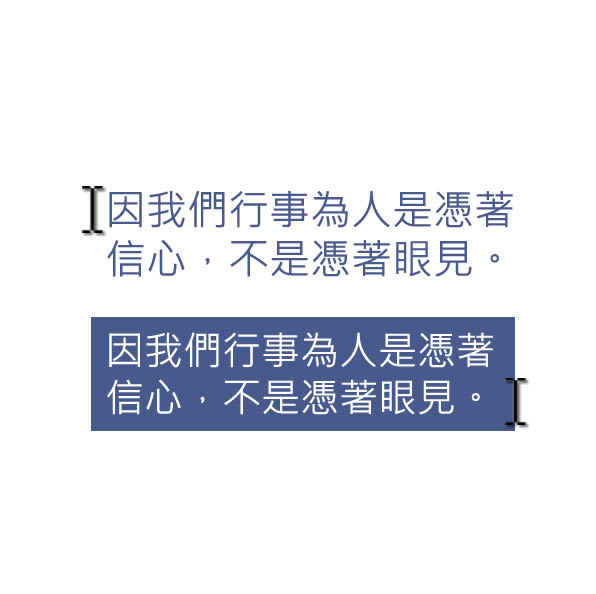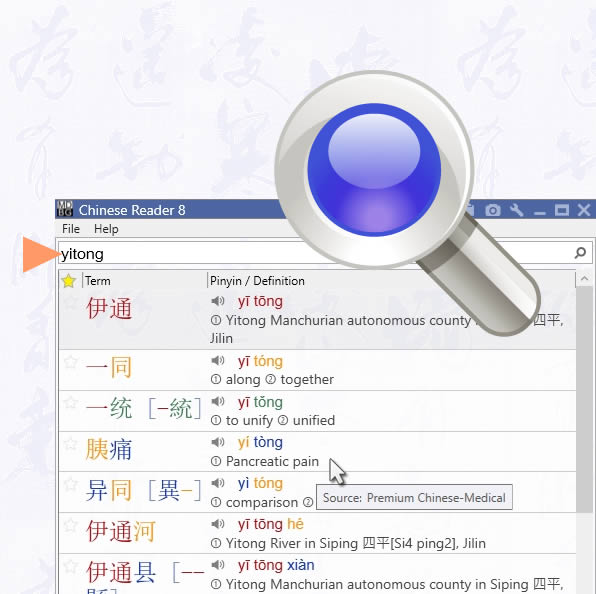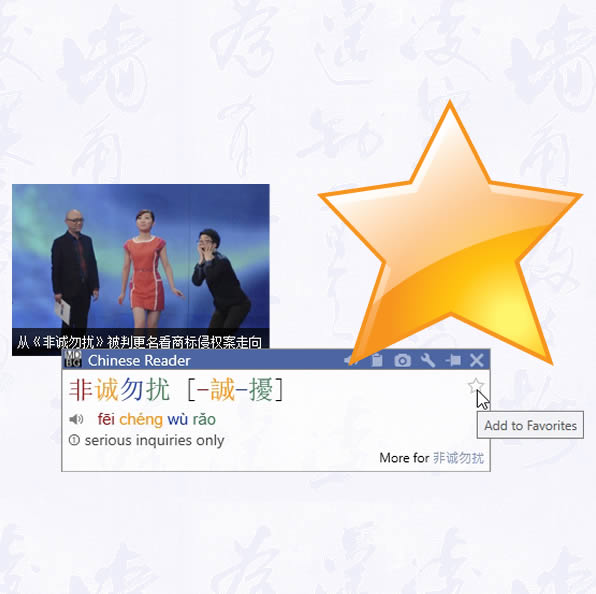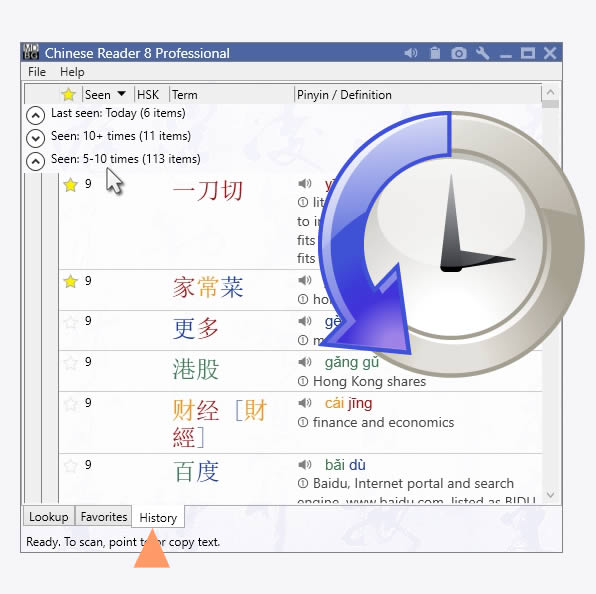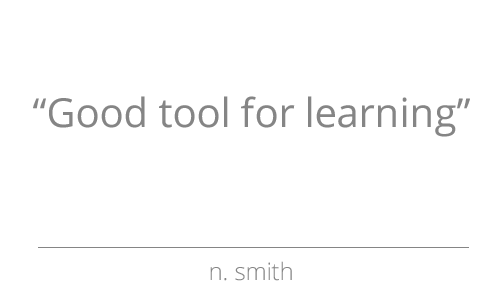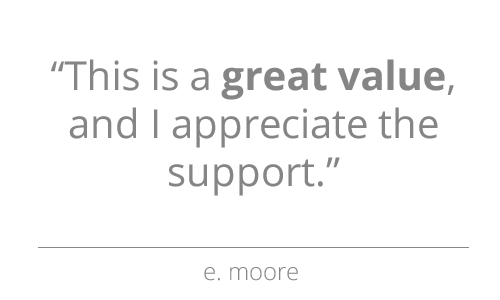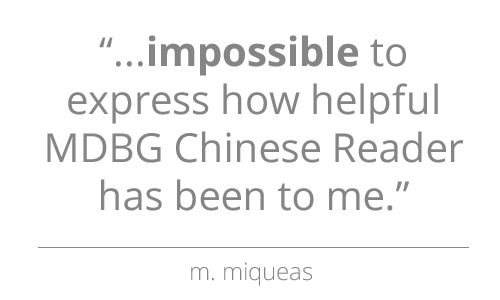Settings
Show the meanings of words from your custom dictionaries
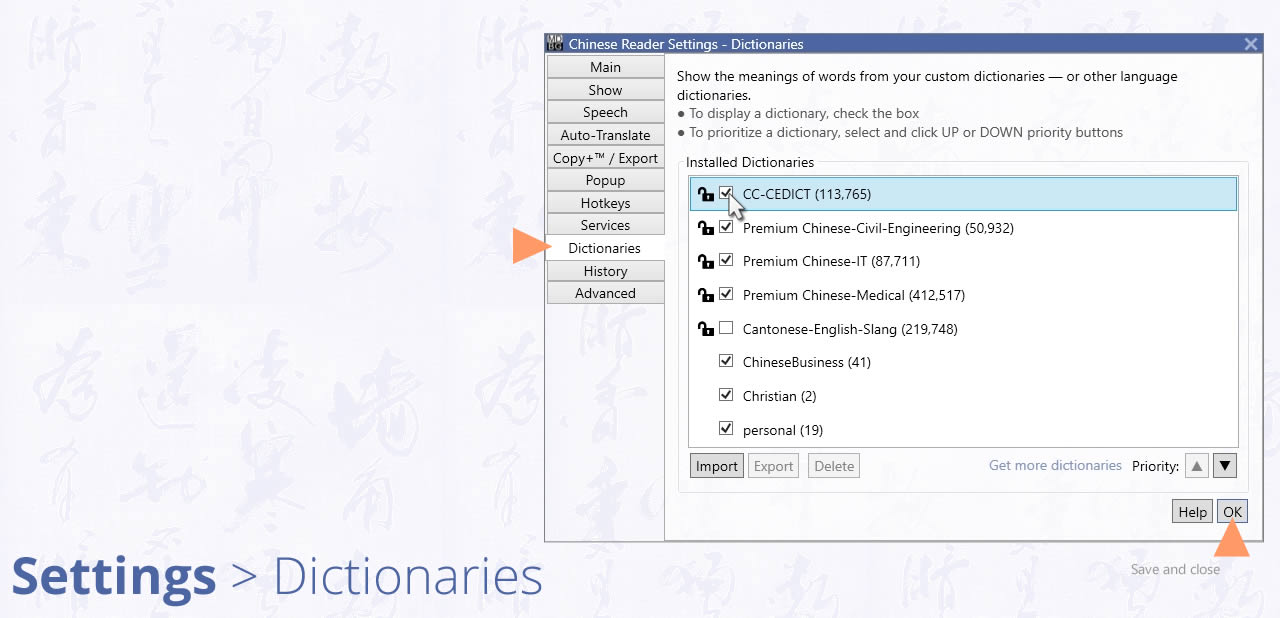
Open Settings to the Dictionaries tab.
Be more efficient with your time by focusing your energy on the words, phrases and definitions that are important to you. Quickly share your custom translation dictionaries with other MDBG Chinese Reader Professional and Ultimate users.*
Manage your dictionaries:
- Import: select files in CEDICT (.cdt, .txt, .u8) or ZDT (.zdt, .txt, .u8) formats
- Export: save selected dictionary in CEDICT (.cdt), DOC (.doc) and ZDT (.zdt) formats
- Delete: remove the selected dictionary from the list of available dictionaries
- Priority: select dictionary and click UP or DOWN to order the definitions
Other Settings
Main
Show
Speech
Auto-Translate
Copy+/Export
Popup
Hotkeys
Services
Dictionaries
History
Advanced