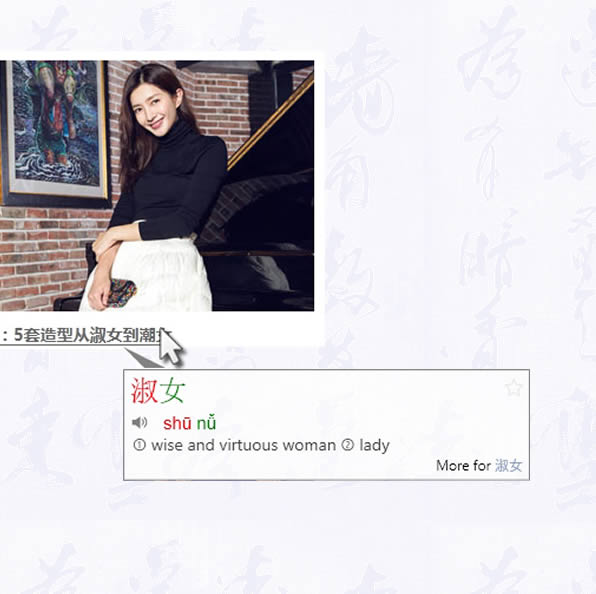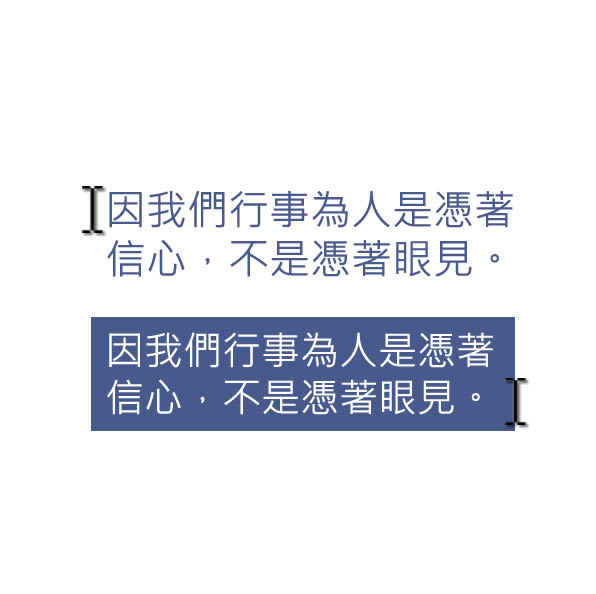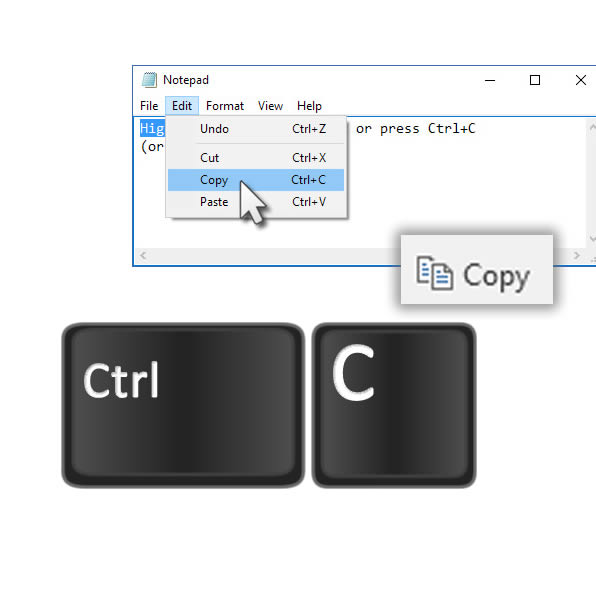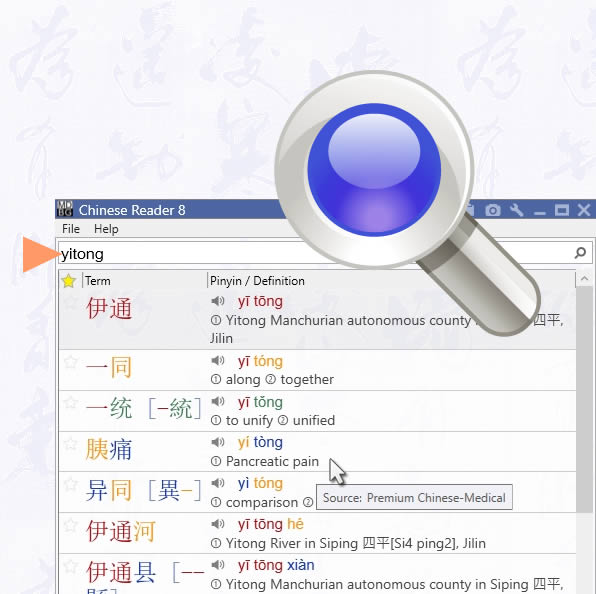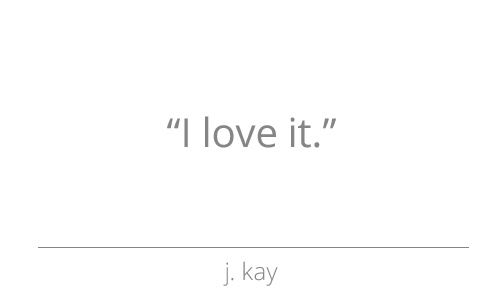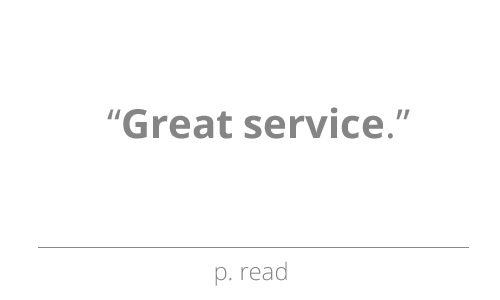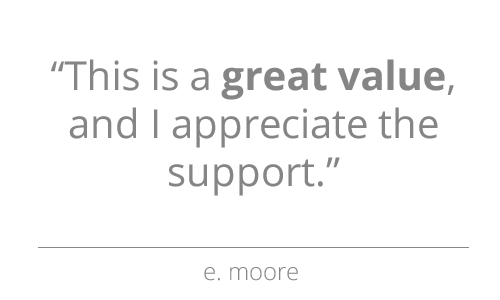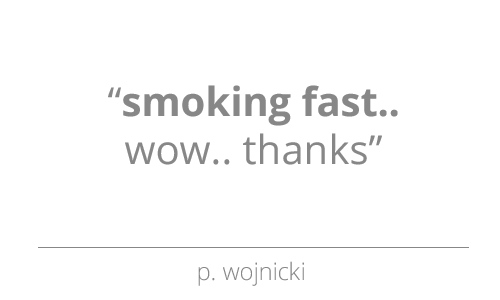Settings
Startup and popup window options
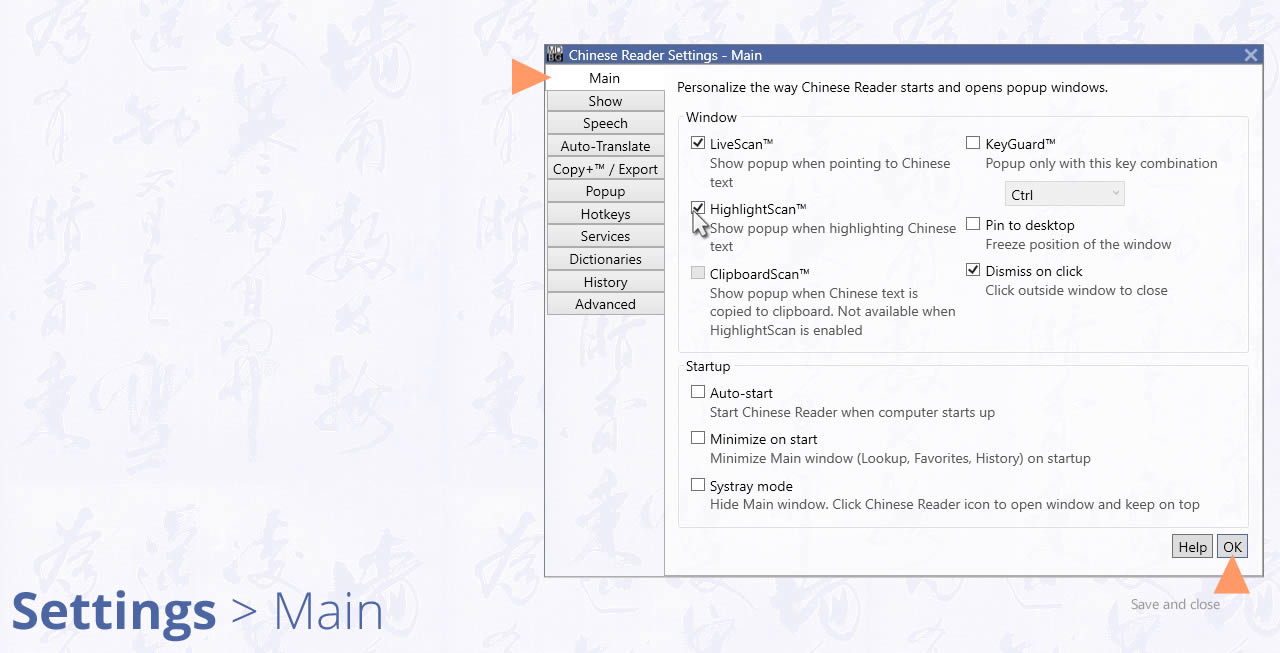
Open Settings to the Main tab.
Window
In this section, you may enable (or disable):
- LiveScan: show popup when pointing to Chinese text
- HighlightScan: show popup when highlighting Chinese text. Not available when ClipboardScan is enabled
- ClipboardScan: show popup when Chinese text is copied to Windows clipboard. Not available when HighlightScan is enabled
- Keyguard: Popup only with this key combination (Ctrl, Ctrl+Alt, Ctrl+Shift)
- Pin to desktop: Freeze position of the popup LiveScan window
- Dismiss on click: Click outside popup window to close
Startup
Options when MDBG Chinese Reader starts up.
- Auto-start: Start MDBG Chinese Reader when computer starts up
- Minimize on start: Minimize Main window (Lookup, Favorites, History) on start up
- Systray mode: Hide Main window. Click MDBG Chinese Reader icon to open window and keep it on top
Other Settings
Main
Show
Speech
Auto-Translate
Copy+/Export
Popup
Hotkeys
Services
Dictionaries
History
Advanced